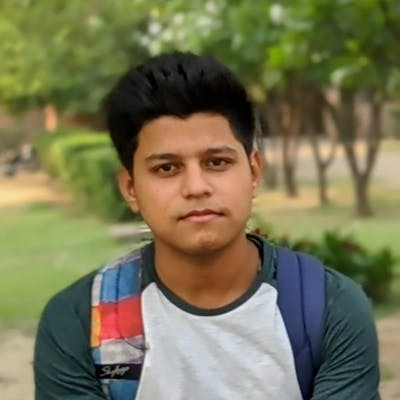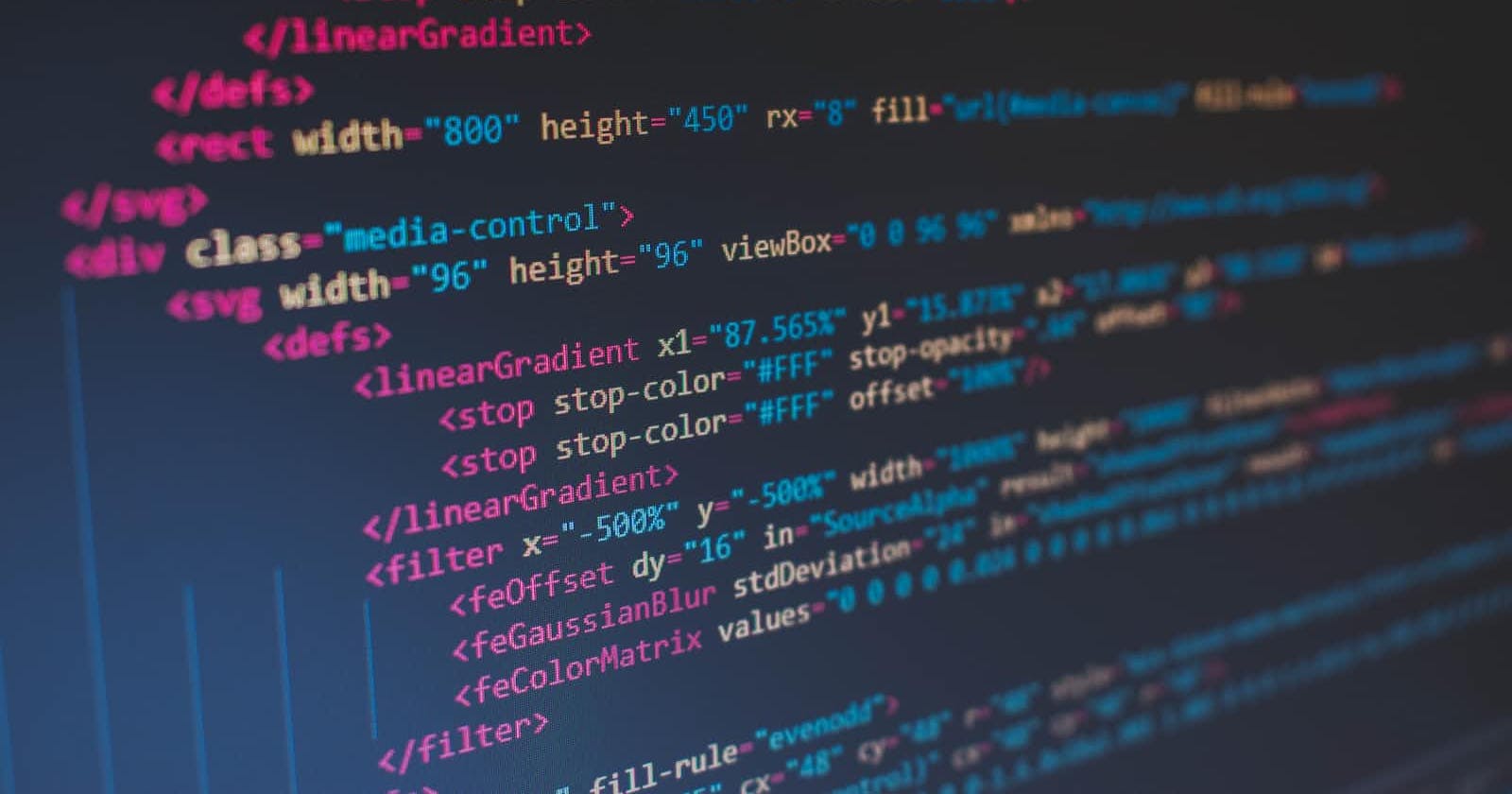Hey guys I have watched the video of Apoorv Goyal the Linux tutorial in which he discussed particular topics such as what Linux is and its basics command and I am writing this blog to share my learning from his video hope this will also be helpful for you guys.
About Linux Operating System
Linux is a free and open-source operating system based on the Unix operating system. It was created by Linus Torvalds in 1991 and has since become one of the most widely used operating systems in the world, particularly in servers and supercomputers. One of the main advantages of Linux is its flexibility and customization. Linux is highly modular, which means that it can be configured and customized to meet the specific needs of a user or organization. Additionally, because Linux is open-source, users can access and modify the source code to make changes or improvements. Linux is known for its stability and security. Unlike many other operating systems, Linux is rarely affected by viruses or malware.
Advantages Of Linux Operating System
There are many advantages of the Linux Operating System but some important advantages are
It is Open Source (It Support almost all programming language)
Linux Terminal is superior to CMD
Used a Bash Scripting(Used in DEVops, DOcker)
Now I am going to tell you about some basics command used in Linux that I have learned from the video.
echo Command
In Linux, the echo command is used to display a line of string
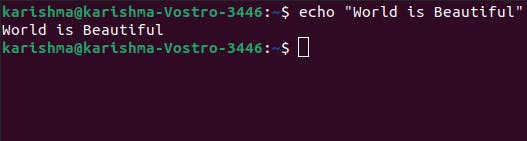
pwd Command
Pwd(Print Working Directory) It tells you your current location in your computer
ls Command
ls command shows all the folders and files present in the current location
ls ~a is a command that shows the files that are hidden that you cannot see in the GUI
mkdir Command
mkdir stands for make directory with the help of mkdir directory we can create folder whenever we want in the system

touch Command
touch command is used to create a file inside any particular folder.
history Command
history command is used to view the previously executed command.
cp command
cp stands for copy. This command is used to copy files or groups of files or directories.
I hope you like this article. Do not hesitate to leave feedback or a comment. If you have any questions about this article, feel free to ask as well. Thank you!